Want to use ChatGPT like a pro?
Here’s a little secret: You don’t need to become a prompt engineer.
Yes, you could allegedly make $300K by spending thousands of hours in ChatGPT and becoming best-in-the-world at these tools.
But let’s be honest: 95% of ChatGPT’s value can be learned within just a few hours.
So, here’s a quick 3-step guide to reaching basic proficiency in AI tools. Just remember the mnemonic GPT:
Generic
As great as ChatGPT is, its early lead in this space has led to it becoming a generic stand-in for all AI tools. Like Xerox, Kleenex, and JELL-O in their respective spaces, it’s crowded out awareness of so many other worthy platforms. Which is a shame because the first step in using AI effectively is to choose the right tool for the job. And so here’s a quick tour of four other tools for specific jobs:
You Need Current Data
Try searching ChatGPT or most AI tools for “What PM jobs are open in Chicago today?” and you’ll quickly run up against the limits of its training data:
So if you want to leverage the power of AI and the power of live web search, the two best players are, unsurprisingly, the two biggest search engines: Google (Bard) and Bing (Bing Chat).
While I’ve found Bing Chat to be more effective (it’s powered by OpenAI’s most powerful GPT-4 model, which you’d normally have to pay $20/month for) it is currently limited to use via Microsoft’s Edge browser and its own smartphone app. Whereas Bard, also free, is available everywhere.
You Need Citations
As you’ll notice in the Bing Chat example above, it often provides footnotes for its sources - something that ChatGPT never does.
This is important not just from an academic perspective, but because it helps reduce hallucinations by forcing the AI to cite actual, verifiable sources.
And so if verifiable results are essential to your search (e.g., “What research has been done on the efficacy of a two-page resume?”), I really like Perplexity because it’s baked a focus on citations into its results more than any other AI tool:
You Need to Upload or Produce a Massive Amount of Text
Let’s say that you have a resume book for all your students and you want to get a sense of the most common backgrounds and skills for your new class. That way, you can give your employer partners a taste of where your students are coming from.
While you could look through hundreds of resumes yourself and try to pull out patterns, that would be both tedious and fairly unscientific.
And while you might be tempted to just paste the entire file into ChatGPT and hope for the best, that massive amount of text will far exceed its limits:
So to solve this quandary, instead turn to another free tool: Claude. Claude has a much larger “token window” - which basically means it can digest much more text and even whole files up to 10 MB.
And so this once-impossible task is now a piece of cake:
You Need to Analyze a Large Dataset
While ChatGPT Plus ($20/month) is the only paid service I sometimes recommend, it does have one superpower that can make it worth the price of admission: It can analyze massive data files the same way a professional Data Analyst might.
For instance, let’s say that you have a giant CSV with all your LinkedIn connections exported. And you’re curious which industries and job titles you have the deepest penetration with.
Again, instead of manually eyeballing it, you head over to ChatGPT Plus’s Advanced Data Analysis tool and upload the CSV. And now, because ChatGPT can write Python and analyze the data, you’ve got all your answers right away:
Prompt
This one might sound obvious - of course you have to prompt ChatGPT, right? But what may not be so obvious is that the kind of prompt matters. A lot.
Specifically, the very best prompts provide the maximum context about the input and desired outputs. That way, you avoid the famous dictum with any kind of model: “Garbage In = Garbage Out.”
And what a “garbage” prompt, you ask?
Well, it’s the very kind your students are most likely to run - the super short and generic ones we practiced at the beginning:
Because, as you saw, they tend to produce short and generic answers.
But now, let’s reframe them with a whole lot more context up-front and specificity about what we want delivered:
Hopefully this gives you a taste of how powerful these models can be when they have more to work with. And if you’d like to see additional examples of what’s possible at every stage of the hiring process with highly specific prompts, here are 10 prompts to get you started!
Talk
Finally, to really eke out every last drop of potential from AI, it’s important to break an Internet habit we’ve all built up over the last 20 years. That’s because every digital information resource from Google to Wikipedia has trained us to do a single search and just click on the best result - and then move on.
Whereas the true power of AI only reveals itself through dialogue with the models.
And while I know it sounds slightly kooky to talk back to a machine, instead think of ChatGPT and its brethren as your inexperienced but eager-to-please research assistant.
So rather than just settling for their first response, you should get really comfortable pushing back.
Check this out with that career exploration query:
Or with the cover letter example:
Not only does your “research assistant” always respond instantly, but unlike a real researcher, they never get sick of your queries… 🙂 So don’t hesitate to keep pushing until you get what you need!
As always, here’s a little cheatsheet to keep these techniques front-and-center:
PS: Feel free to share with your colleagues! And if you ever want me to lead an AI training for your students or colleagues this year, just say the word.