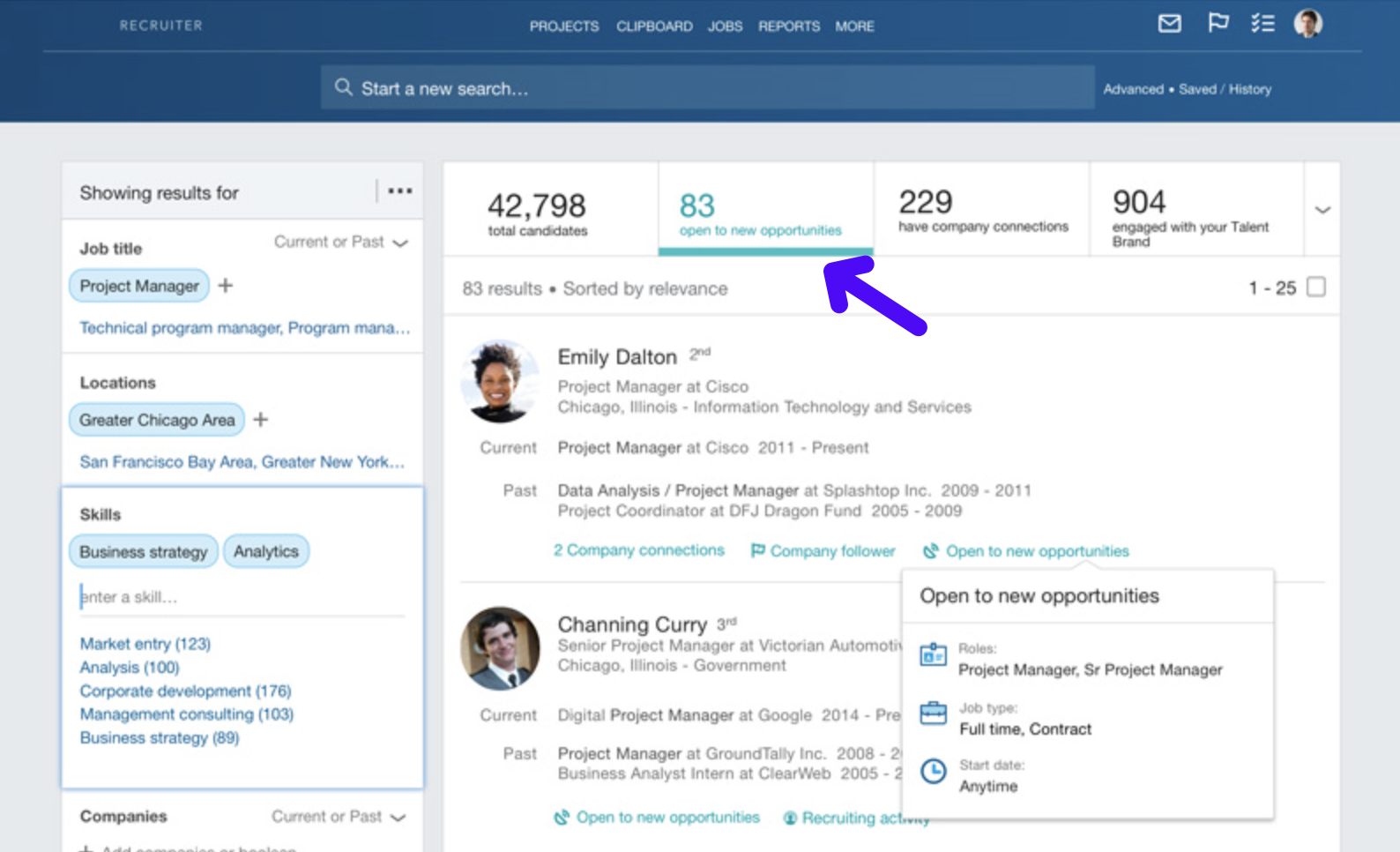I’m so glad you’re interested in letting recruiters know you’re open to work on LinkedIn. As a former LinkedIn insider, it’s easily one of the most powerful - but least understood - features on the whole site.
So let’s get down to it:
First, I’ll explain why it’s so critical
And then I’ll show you exactly how to optimize it
Why Open to Work on LinkedIn Is So Critical
To understand why this feature is so powerful, put yourself in the shoes of a recruiter using LinkedIn - which, by the way, is just about every recruiter since there’s no better database of all the world’s talent in one single place!
So here you are as a recruiter, having paid $10,000 for an annual license to LinkedIn Recruiter - the company’s flagship product that gives you complete access to over a billion professionals around the world.
It seems like the world is your oyster. But there’s just one little problem…
It turns out that $10K only buys you a measly number of InMails - about 30/month. And what good is having access to over a billion people if you can only send messages to 30 of them?
Well, to make their best-paying customers feel a little better, LinkedIn throws recruiters a bone:
“Because we believe so strongly in having recruiters reach out to candidates who actually want new opportunities (instead of relentlessly spamming talent that’s happy in their jobs), we’ll make you a deal. If you send an InMail to someone who’s not interested and they don’t respond, you’ve lost that credit for the rest of the month. But if you send an InMail to the right person and they do respond, we’ll reward you by giving you that credit back.”
And that’s how savvy recruiters can stretch their InMail budget into the hundreds - by only reaching out to the most engaged candidates who are likely to respond?
And what’s the single best indicator of your likelihood to respond, your InMail Worthiness™?
Open to Work, of course!
Because if a recruiter has 43K strong candidates for a role, why would they waste a single precious InMail on someone who’s not interested enough to turn that signal on?
Recruiters always, always filter for candidates who are Open to Work! That’s the only way to stretch their InMail budget!
Hence, Open to Work is essential if you want to have recruiters reaching out to you. And assuming you’re not a hermit in a cave who hates all people - or why would you be reading this - the only question left to answer is how to use Open to Work optimally!
How to Let Recruiters Know You’re Open to Work the Best Way
As powerful a feature as Open to Work is, it’s remarkably simple to activate:
Go to your profile (just click the Me tab in the upper-right hand corner of the menu)
Click the “Open to work” section that sits right below your name and photo
Edit your choices to focus on the jobs, locations, and kinds of roles that most interest you
And finally, choose whether you want to share your Open to Work signal with everyone on LinkedIn or just a subset of recruiters
Now, this last choice is so important that it bears a little extra explanation.
Should You Turn on #OpenToWork to everyone on LinkedIn?
This question basically boils down to your current status. So let me make it easy for you:
If you’re a free agent (i.e., a student, leaving the military, unemployed), turn the signal on for everyone. Although there’s an argument to be made that the little green banner that appears on your photo could make you look desperate, I think this anecdotal argument is outweighed by two compelling pieces of quantitative data:
The power of weak ties. As much as we might believe that our friends and family (our strong ties) will help us land a new job, research suggests that it’s actually the people at the peripheries of our networks who are most likely to help here - i.e., our weak ties. That’s because while our friends and family want to help us, they tend to know all the same opportunities we do - whereas your professors, your old colleagues, and your former bosses are the ones who are plugged-into new opportunities. So start by making sure you’re connected with these weak ties in the first place (another pro tip: Import all your address books if you haven’t done so already). And then turn on #OpenToWork since every time you pop up on their screens, that green banner will be a gentle reminder for them to consider opportunities for you.
LinkedIn’s own research. Ever since LinkedIn launched the green banner, it’s been comparing the success of people with it turned on against those who have the invisible option selected (more on that in a second). And its own research suggests that job-seekers in the former group are 40% more likely to receive InMails from Recruiters. Now, the savvy data scientists out there may point out that this may be a case of correlation trumping causation - especially since job-seekers may be hurrying to find a role so they can turn off that hideous banner… ;) But until there’s significant evidence that the banner is a true scarlet… err… emerald letter, I’d stick with the data we have and turn it on!
If you’re currently employed, only share the signal with recruiters. As controversial as the above advice may be, this is an easy one. There’s no reason you need to get fired from your current job just to get your signal out there for the next one. And keep in mind that LinkedIn is doing two powerful things to protect you in this mode:
First of all, it’s only sharing your signals with people who’ve paid $10K for LinkedIn Recruiter. That immediately limits your signal to only the people who are dead serious about hiring you - and pretty much no one else.
Secondly, it won’t show the signal to people who have LinkedIn Recruiter access at your current company. In other words, if you work at Amazon and turn this signal on, a recruiter or boss who has access at Amazon and search for people like you will not be able to see your signal. So you don’t have to worry about the HR department ratting you out… ;)
How Do You Turn Off #OpenToWork on LinkedIn?
Finally, just to be clear - Open to Work is like a light switch, you can turn it on or off at any time with just a click.
Thus, after you get hired or if you stop looking, you can always just return to the steps we described:
Go to your profile (just click the Me tab in the upper-right hand corner of the menu)
Click the “Open to work” section that sits right below your name and photo
Click “Delete from profile” at the bottom
Just keep two things in mind:
It’s not a bad idea to always keep it turned on. That way, even if you love your current job, you can at least passively keep an eye on what’s out there by having recruiters reach out to you. And who knows, an even better job may exist that you’re not aware of - or maybe you just need a couple of suitors to make the case for a raise. Either way, it never hurts to be in-demand!
If you want to leave it on, just be sure to renew it every few months. To keep your signal fresh and relevant for recruiters, LinkedIn will automatically turn off your Open to Work status after a few months. But fear not, they’ll notify you via email before this happens, so you’ll always have a chance to “renew” the signal before it fades out!
Open to Work on LinkedIn: The Bottom Line
I know this was a lot to consider, so let me finish up by making it really easy for you:
If you’re the kind of person who believes there’s always opportunity around the corner, just turn Open to Work on, even if it’s in the Stealth Mode that only recruiters can see. There’s zero downside and massive upside.
And if you’re the kind of person who hates opportunities, no worries, you can turn it off anytime. But what are you doing reading this blog??? :)
Either way, here’s wishing you tremendous success on LinkedIn and beyond!